Create Marketing That Engages Google Ads Prospects
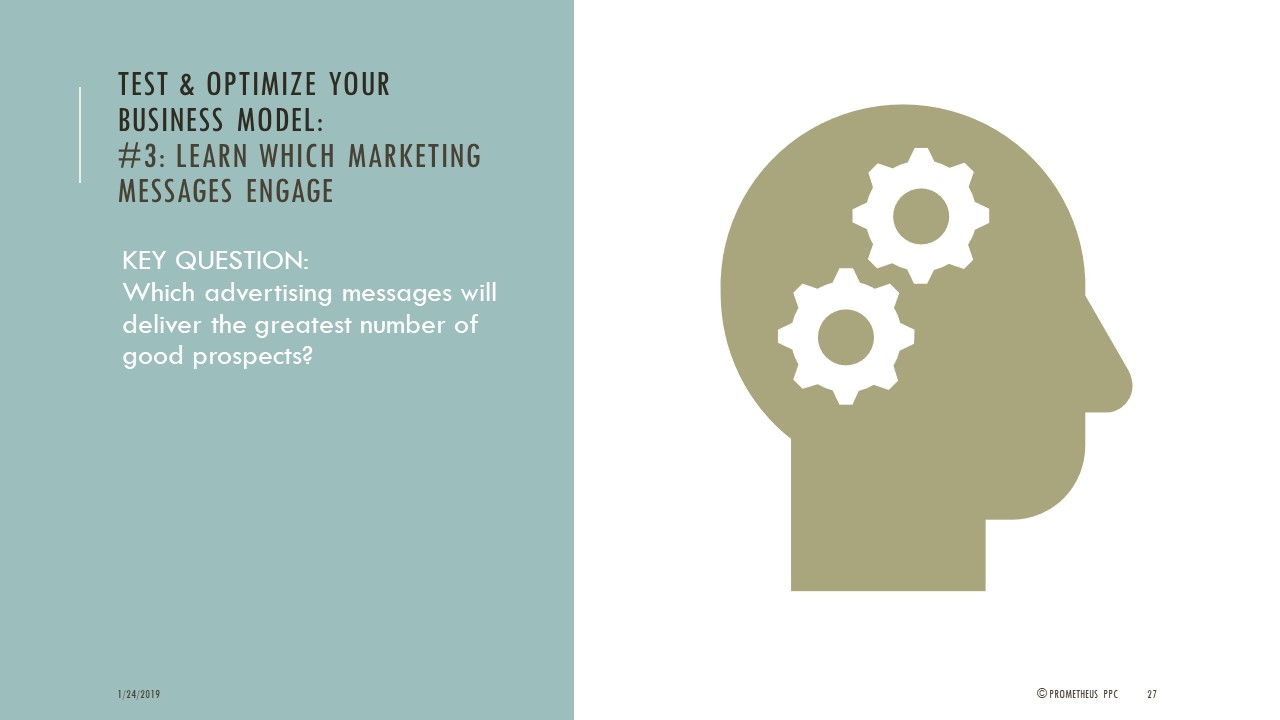
MIT Presentation (part 4 of 8): Learn Which Marketing Messages Engage Your Google Ads Prospects
Find out which messaging resonates with your Google Ads prospects through well-planned ad testing. Test your offers, actions and competitive differentiators. Test facts vs. emotions. And test it all even if your website isn’t ready yet!
This presentation was delivered by Prometheus PPC founder, Andrew Percey, on MIT campus in Cambridge, MA, on January 24, 2019, as part of “The Startup Code 2019” marketing seminar, which he organizes and co-hosts with serial entrepreneur Kenny Goodman. The attendees were MIT alumni, faculty, grad students and other members of the MIT community.
While this presentation includes specific advice for startups, the advanced strategies & tactics described can be used by any business that is looking to refine or troubleshoot their business model and marketing plan.
Video (part 4 of 8)
PDF slides (part 4 of 8)
Links to all posts in this presentation series, including videos, slides & transcripts:
- Full Presentation: 5 Ways to Test & Optimize your Business Model with Google Ads
- Introduction: What is Google Ads and Why Use It?
- How to test & optimize your prospect targeting, messaging and sales flow:
- Method #1: Learn Your Available Prospect Volume with Google Ads
- Method #2: Learn What Your Google Ads Prospects Actually Search For
- Method #3: Learn Which Marketing Messages Engage Your Google Ads Prospects
- Method #4: Learn Which Business Offers Resonate with Your Google Ads Prospects
- Method #5: Learn How to Stand Out from Competitors in Google Ads
- Conclusion: Best Google Ads First Steps Plus Tools & Resources
- Q&A: Google Ads Questions from Startup Founders
See all “Startup Code 2019” presentations and resources
See all MIT marketing seminars
Transcript of Presentation (part 4 of 8)
Method #3: Learn Which Marketing Messages Engage Your Google Ads Prospects
Number three, we can use Google ads to learn which of your marketing messages actually connect better. Interesting quote from Howard Gossage, the real life Mad Man inspiration: “Nobody reads ads. People read what interests them. Sometimes it’s an ad.” Your messaging goes into your ads, and we can test how effective that is.
And here’s how you do it. Write a few different variations of your messaging, two to three is usually good. Test the high impact parts of the ad, the headlines, the images, test your most meaningful content, what are you offering? What are you asking them to do? What are your competitive differentiators? Very important to test. And you can try different styles, facts versus emotions, I’ll show some examples here. And then of course, measure the results.
So I pulled some examples from a tool called SEMRush, which is a great online competitive, sort of advertising spy tool. Another one is SpyFu, those are really the two big ones. And I tend to use SEMRush the most. And I went in and found what iRobot.com is actually doing for their ads, and what variety of testing they’re running for the robot vacuums.
Here’s a positive emotion example: “Leave cleaning to your Roomba, and start enjoying your home, buy here.” Here’s a different type, they are looking to focus on discounts and urgency:“For a limited time, save up to $80 when you purchase selected bundles.”
Here’s yet another style that they’re all testing concurrently. Looking at a feature, which in this case is free shipping. Maybe that is going to connect better with what customers are looking for. And yet another way to look at it is by market segment: “Got a pet, get a helping hand.” Lots of different ways you could think to position your product and test your messaging and see what brings the most traffic to your website.
The way you measure that, then is inside Google ads. And here’s an example report of what you might see for a couple of different ads. I blacked them out, this is an actual client account. You get a ton of data. This is just a small sampling, where you can see the clicks, the impression, the click through rate, and then of course, all the monetary information. And with this sort of information, just compare which type of ad is getting the most clicks. If one ad is getting five times as many clicks, and these turned out to be good prospects, that is probably the way you want to go for your messaging.
And all this can be segmented, too. If you get enough volume coming through, you can segment for keywords, for demographics, for devices, for locations and find out down to that level, which of your messages is going to work best.
And here’s a question, What if you want to do this testing, but you don’t have a website yet? What do you think you could do?
[audience: “Build a landing page?”]
Build a landing page and what would you put on it?
[audience: “Subscribe button.”]
Subscribe button. Yeah. So just something very simple, that they can go to, that’s not going to just be a bounce and a lost visitor.
And it could be something as simple as this:
“Hello, you caught us before we’re ready. We’re working hard to put the finishing touches on X, things are going well, and it should be ready to help you with Y very soon. If you’d like us to send you a reminder when it’s ready, please enter your email below. And oh, by the way, please accept our special gift below as a thank you.”
So in this way, you’re setting up a fake sale, they’ll let you collect email addresses to build your list to go out with, once your product or service is actually ready. And this is very important because first of all, you need a page in order to run ads, you can’t just run an ad that goes nowhere, Google won’t allow that. You also want to build that email list. And if you track this, track who is submitting their email, that also gives you information about not only who is clicking the ad, but which of those folks are actually good prospects for you. So you can map that together as well.
If your initial messaging doesn’t engage, well, then what, what do you do? Well switch to better messaging, using everything you just learned from running all these ad tests. Or again, you may need to go back and rethink, no one’s clicking on our ads guys, maybe this isn’t a product that’s really going to connect out there.
